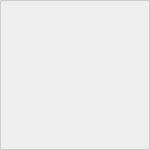User Management
- Linux Users And Groups
- User and group description. About the type of user and the function of group.
- How to check the Linux user list and about /etc/passwd file
- Basic knowledge of Linux. How to check the user list. A description of the /etc/passwd file, /etc/shadow.
- Linux Create a new user - useradd
- Create a new user on Linux. How to check the default setting of the useradd command. Describe options for the useradd command. Explain how to change the default settings of newly created users.
- Change Linux user information - usermod
- About how to change user information and account information. Description of usermod command. I will explain the change of user's group, change of home directory, options, format and usage example.
- Delete Linux user account - userdel
- How to delete user account. User account delete command userdel description, format, options and examples. How to delete an account for each user's home directory, and how to delete all files that the user has.
- How to check the Linux group list and about /etc/group file
- About how to check the group list. How to output the group list. Description of login to group. Description of /etc/group file, /etc/gshadow.
- Linux Create a new group - groupadd
- Description of the groupadd command to create a new group. Descriptions of the options of the groupadd command and descriptions of the files modify by the "groupadd" command.
- Change Linux group information - groupmod
- A description of the command groupmod that makes changes to the group information.You can change the group name and GID with the groupmod command.Describes the options of the groupmod command and describes the files that are modified by the groupmod comma
- Delete Linux group - groupdel
- A description of the groupdel command to delete a group. About the files that the "groupdel" command changes.
- Switch users by su command
- How to switch users with the su command. Difference in behavior with or without option "-". Execute commands in a specific account environment.