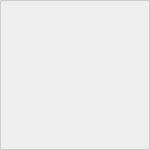How to check the Linux user list and about /etc/passwd file
What kind of users are in this Linux OS? There are times when I want to check the list of users.
This can be resolved by checking the "/etc/passwd" file.
Last Update : December 05, 2018
How to check the Linux user list and about "/etc/passwd" file Contents
- How to read "/etc/passwd" file
- "/etc/passwd" and "/etc/shadow"
- Output the user list from "/etc/passwd" file
1. How to read "/etc/passwd" file
User information can be checked in the /etc/passwd file. User name, password, user ID, group ID, comment (real name or telephone number etc.) Home directory, login shell.
The contents of /etc/passwd are like this.
[foo@localhost ~]$ cat /etc/passwd root:x:0:0:root:/root:/bin/bash bin:x:1:1:bin:/bin:/sbin/nologin daemon:x:2:2:daemon:/sbin:/sbin/nologin adm:x:3:4:adm:/var/adm:/sbin/nologin lp:x:4:7:lp:/var/spool/lpd:/sbin/nologinfoo:500:501:KAZMAX_USER:/home/foo:/bin/bash
| foo | User name |
| x | The letter "x" or encrypted password. "x" means shadow password is used. |
| 500 | User ID |
| 501 | Group ID |
| KAZMAX_USER | Comment (real name, phone number etc). If there is no comment, nothing is written. |
| /home/foo | The user's home directory. |
| /bin/bash | The login shell for that user. |
Notes
If the password part is blank, you may be able to log in without a password. Let's set it immediately. Conversely, if you delete "x" of user from "/etc/passwd" file, it means that no password is set and you can log in without password. (In environments where you can log in with no password)
2. "/etc/passwd" and "/etc/shadow"
In recent distributions, "x" is often written in the password part of "/etc/passwd" file.
Previously, encrypted passwords were written to the "/etc/passwd" file.
It seems that the "/etc/passwd" file can be referred to by the general user and the encrypted password was also decrypted in some cases. Also, if you prevent the general user from reading the "/etc/passwd" file, you will not be able to log in.
For this reason, the shadow password is used and the password part of the "/etc/passwd" file is written as "x". Instead, the "/etc/shadow" file contains encrypted passwords.
By the way, the "/etc/shadow" file is root's read-only.
[root@localhost ~]# ls -l /etc/shadow -r-------- 1 root root 1559 4月 14 00:25 /etc/shadow
3. Output the user list from "/etc/passwd" file
Output the user list from the /etc/passwd file.
[foo@localhost ~]$ cut -d: -f1 /etc/passwd root bin daemon adm lp
Notes
It is convenient to register as an alias.
Register the alias with the name "listusers".
Add it to ".bashrc" in the home directory so that it can be used when logging in.
[foo@localhost ~]$ cd [foo@localhost ~]$ vi .bashrc alias listusers="cut -d: -f1 /etc/passwd" ← Fill out[foo@localhost ~]$ source .bashrc [foo@localhost ~]$ listusers root bin daemon adm lp

Notes
In the package named "glibc-common" there is a command "getent" and you can output a list of users including the ldap account by executing it with the option "passwd".
[foo@localhost ~]$ getent passwd root:x:0:0:root:/root:/bin/bash bin:x:1:1:bin:/bin:/sbin/nologin daemon:x:2:2:daemon:/sbin:/sbin/nologin adm:x:3:4:adm:/var/adm:/sbin/nologin lp:x:4:7:lp:/var/spool/lpd:/sbin/nologin