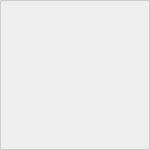Linux Create a new group - groupadd
To create a new group on Linux, use the command groupadd.
The files change by the groupadd command are two files "/etc/group" and "/etc/gshadow". Also run the groupadd command with "root" account.
Last Update : December 19, 2018
Linux Create a new group - groupadd Contents
- Create a group with "groupadd" command.
- Specify GID and create group with "groupadd" command.
- About "groupadd" command options, and related files.
1. Create a group with "groupadd" command.
To create a group with the groupadd command, proceed as follows.
Usage
groupadd group_name
Example) When creating bar_group.
[root@localhost ~]# groupadd bar_group [root@localhost ~]# tail -1 /etc/group bar_group:515: ↑ A line of bar_group was added to the /etc/group file.
2. Specify GID and create group with "groupadd" command.
To create a group by specifying a GID with the groupadd command, do as follows.
Usage
groupadd -g GID group_name
GID is the identifier of the group that the system internally uses. Basically, you specify a unique value.
GID can be checked from /etc/group file. For details of the contents of the /etc/group file, see How to check the Linux group list and about /etc/group file.
Example) When creating bar_group as GID 520.
[root@localhost ~]# groupadd -g 520 bar_group [root@localhost ~]# tail -1 /etc/group bar_group:520: ↑ bar_group is added as GID is 520.
3. About "groupadd" command options, and related files.
Files change by the groupadd command are two files "/etc/group" and "/etc/gshadow".
Even if you directly modify these files without using the groupadd command, the system recognizes them as a group.